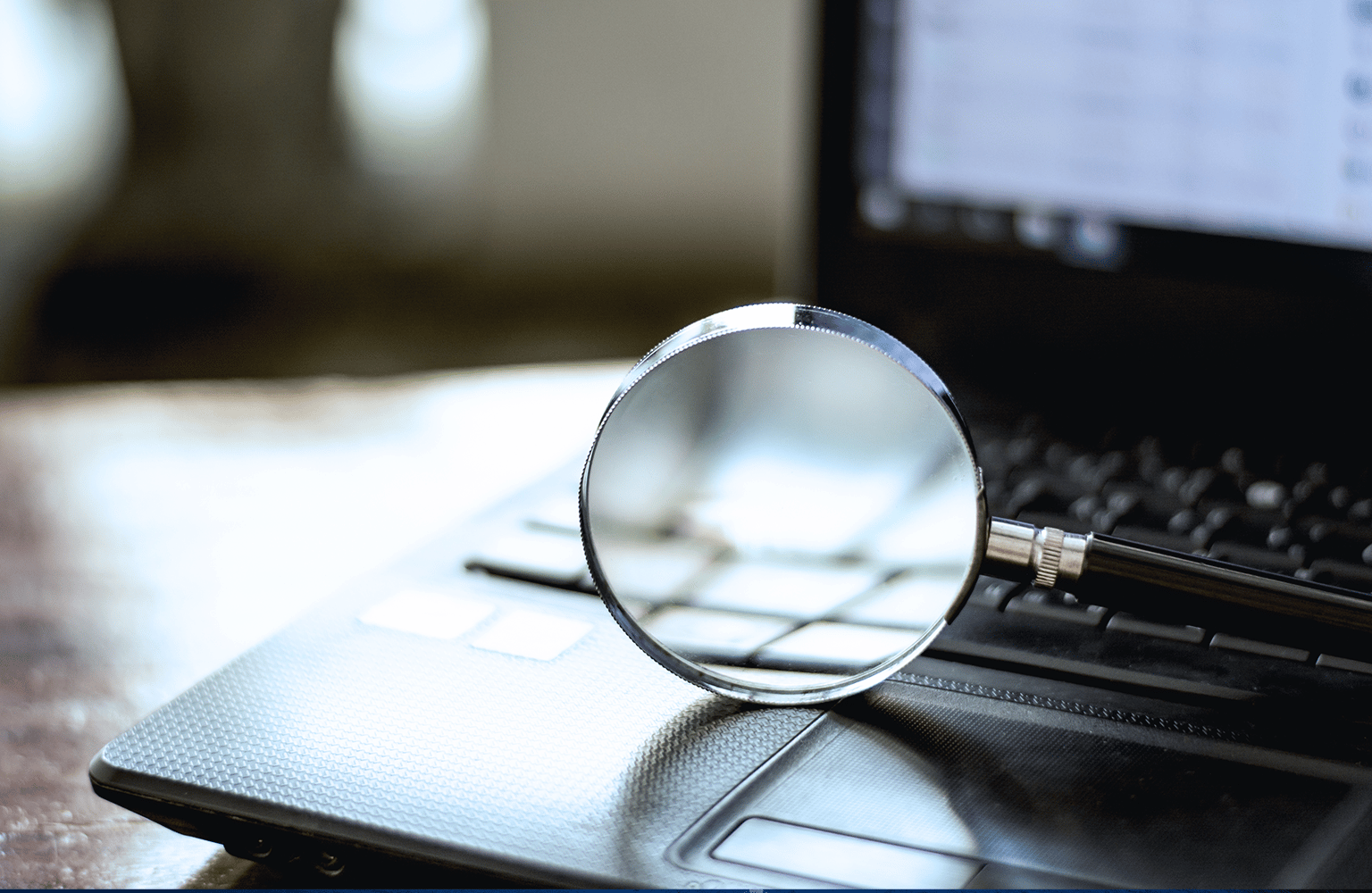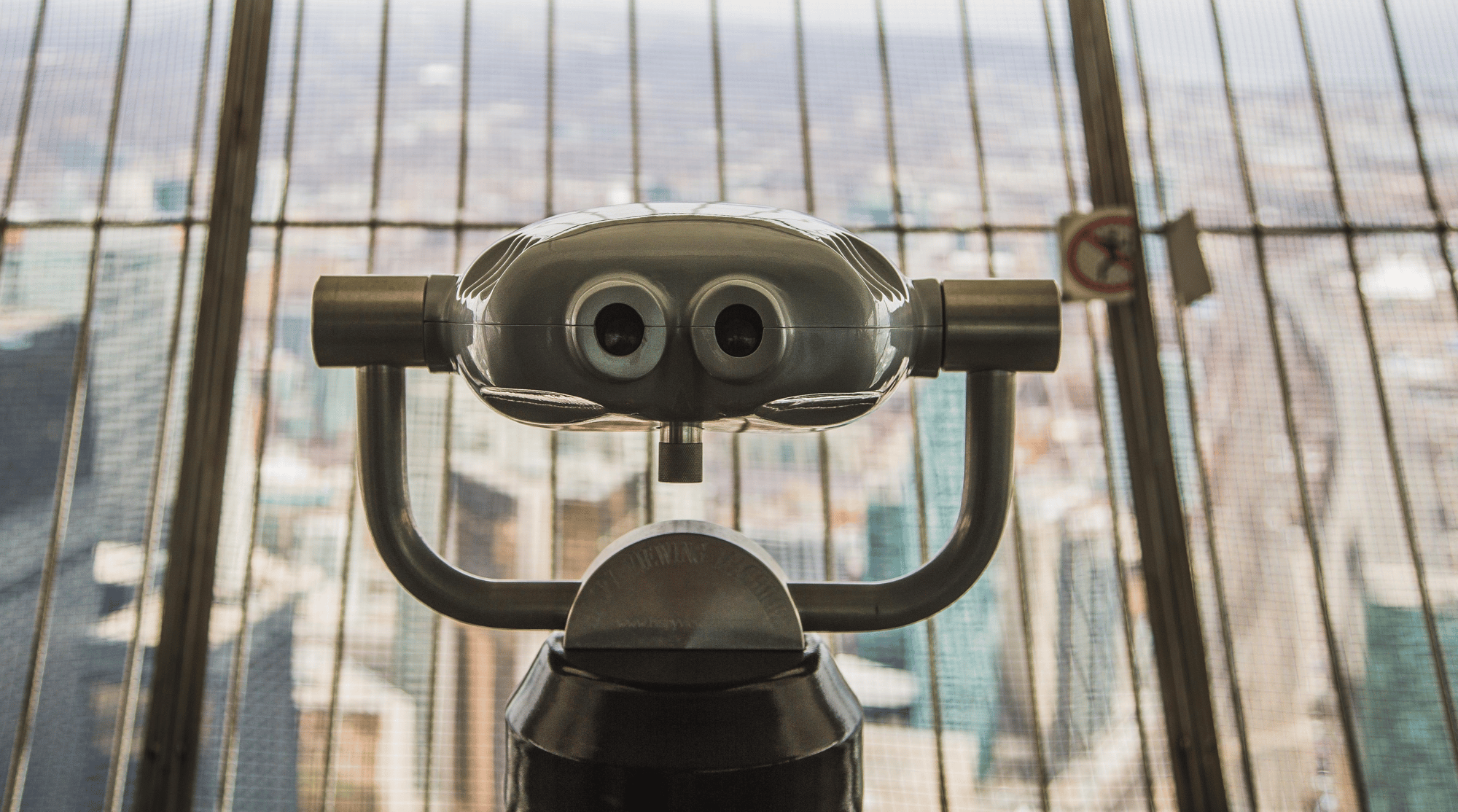Tag: Site Search
10 Strategies to Improve Site Search and Conversion Rates
D id you know that one of the fastest ways to build customer satisfaction and loyalty is to make your website easy to navigate? Consider these statistics… Up to 30% of visitors use a site search box when one is offered.
Also in studies, 15% of total visitors used site search, but these visitors accounted for 45% of all revenue. (Addsearch) Pretty compelling, right? However, while marketers contemplate adding search to websites to best serve customers, the hidden truth is that site search is the path to direct, real-time analytics, direct from the fingertips of your customers. While these statistics sadly won’t entirely replace the need for Google Analytics and making the switch to Google Analytics 4, intel coming from your site search data has no filter between you and your customer. In addition to all these great statistics, here are 10 ways to improve both site search and conversion rates:
Site Search and Conversions
Did you know that site search bar users convert at a rate five to six times higher than their counterparts not using a search engine? Inbox Insights found that customers using site search boxes are strongly signaling their intent to purchase or engage with content when they place a query in a search box.
Cutting Through the Noise with Site Search

Site search can play an important role in your customers’ satisfaction. 30+% of customers use a site search (Addsearch) box to find products and content when one is offered. With customers continually being inundated with digital ads everywhere they look, offering your users that ability to cut through the noise quickly and precisely will lead to higher satisfaction and improved conversions. Offering site search as well as clear navigation on your website is the foundation of building loyalty among your customers.
Quickly Drill Down to the Right Content with Faceted Search

It’s critical to offer faceted search. Filters and facets make it easier for a web user to narrow down what customers need. However, be careful not to provide too many search options, as it can also quickly get overwhelming. When done right, faceted search can help your customers quickly find their desired content and products.
Location Matters – Even with Site Search
Place your search box where a user can find it, according to standard UX site search and conventions. Really, this sounds like common sense, but it needs to be included based on what we’ve seen. Our team strongly suggests search boxes should at least 25 characters wide and put it in an obvious spot on the page, such as in a sticky top navigation bar or a list of faceted search options in the left rail. Over time, you can also A/B test the placement of the search box (experimentation blog) to see which placement users prefer.
Mobile Matters Too

Don’t forget mobile. For companies who have a high level of mobile engagement, optimization is crucial for your website, as well as the search results page. To drive deep customer satisfaction, it’s important to go beyond just having a functional search box for mobile app users. Consider making changes that correspond with having a small screen space, such as limiting the number of facets or the character count of result descriptions.
Don’t Just Search Metadata
Search the actual content and products, not just metadata. Given that metadata is a very short summary of content and products, it stands to reason that only searching metadata would not provide a complete list of search results, especially content results. In a worst-case scenario, you may have the content on your website your customers are looking for, but the details may not be in the metadata, which would return zero results – and force your customer to go search for their needs among your competitors.
Site Search Engages Users

Engage users with search suggestions. After all, customers don’t know what they don’t know. Thanks to predictive text and natural language processing abilities, queries are able to be populated as customers begin typing. Furthermore, the more your customer engages with content on your site or performs searches, the more suggestion recommendations search engines like BravoSquared can make.
Site Search Growth
Create a strategy for how your site search will evolve with your website. Customers’ expectations are constantly evolving in this fast paced, digital world. Social media, blog posts, email campaigns and Google ads are transforming the marketing landscape, but also create a lot of noise. It’s important to create a roadmap of how your search solution capabilities can continually enhance the website user experience – and vice versa.
Real Time Analytics with Site Search
Leverage search activity in your content and ecommerce strategy. Your customers’ search engine queries are analytics showing you what customers want from your site. Analytics do not get any more direct or clear than this. Additionally, queries that return no results or results with low click-through rates is a great indicator of what is not working on your website – and a hint that you either need to revamp this information or abandon it altogether. It’s also possible that your digital offerings have gone stale – and your customers are eager for new content and products.
Optimize Based on Data Direct from Customers
Analyze and optimize continually. Make it a habit to track the impact of every search function change on the total number of conversions. Overtime, this optimization will pay dividends.
Our BlueBolt team believes in the power of site search so much that we created our own search product, BravoSquared. Bravo combines the power of site search with artificial intelligence and machine learning to power relevant results the first time and every time. Bravo also excels at delivering smart product recommendations to help increase your ecommerce metrics. If you have questions about site search, we are always happy to answer them.
Schedule a Complimentary Site Search Consultation
What Is Cognitive Site Search and Why is it Important for Searching an Enterprise?
M aintaining a comprehensive method of search within an enterprise network ensures swift responses to queries throughout the company. Retrieving varying data files, information, and documentation provides a boost in productivity within the organization and drives increased customer experience from visitors to a website.
When combined with cloud storage, powerful search tactics allow users with granted access the ability to locate files and information from the entire network rather than just one system or database. This is why cognitive search is so valuable and why it is important for searching within an enterprise. While varying search methods for large business networks have existed almost since the creation of internal office networks (which pre-date the Internet), these methods continue to evolve. Many companies have turned to enhancing former search applications, including enterprise search, with cognitive search. Before an expanding corporation implements a new search technology though, fully understanding what it is and how it can improve search is necessary.
What is Cognitive Search?
The idea of cognitive search remains in its infancy. Due to this, a universally accepted definition does not exist as of yet. As the cognitive market comes together, more specifics will develop, but for now, each developer may bring in different variables. The Cognitive Computing Consortium is an organization designed to bring the industry together, but as has been the case in the emergency and development of any new technology, varying developers will always have their own specific ideas as to what should be included. (Search Technologies, 2017).

To fully understand what cognitive search is, breaking down the term itself is necessary. The word cognitive comes from the word cognition, which means the “the act or process of knowing; perception” (Dictionary.com, 2017). So cognitive search is in reference to not only processing knowledge, but using perception to make a search. The term perception itself means to become aware of something using senses. As a computer system does not have senses in the literal context (taste, touch, smell, etc.), a system utilizing cognitive search takes advantage of implemented, or artificial senses. Essentially, a cognitive form of search takes advantage of artificial intelligence, or A.I. (IBM Research, 2017).
Artificial Intelligence
When it comes to artificial intelligence, most conger up ideas of robots mimicking the movements and thought process of humans in futuristic, science fiction movies. While the implementation is different, the idea is the similar in search. The drive of AI is to mimic that of the human brain and to allow it to interact with the environment or process data based on local variables. Google Search has become a prime example of this. Google search now has the ability to process inquiries based on not only local variables but previous search patterns by a user. It allows for more accurate search results based on geography, and how someone has searched for items in the past. Essentially, it learns and adapts.

Cognitive search uses this form of A.I. to provide more in-depth search results based on local information, previous search history and other variables. These results are not only more in-depth, but more specific to an end user as the system learns how a person or system perform these searches. It is what makes the cognitive search method such a variable implementation into an enterprise’s network search capability.
How Cognitive Search Came About
As is the case with any other form of technology, cognitive search did not simply happen overnight. It took a long road of small improvements and the evolution of previous forms of search to reach this point. Cognitive search is directly connected to the idea of machine learning, in which a computer system is able to process new information and change the way it reacts based on the newly obtained data. Cognitive methods of search do the same (this is where the difference between machine learning, AI and cognitive search begin to blur into one basic idea).
Machine learning is the combination of three important steps. Representation, evaluation and optimization. Representation is the language a computer system understands while evaluation allows a computer to decipher the language, which often comes in multiple parts and come up with an answer (similar to a complex equation). Optimization is what allows a system to identify the highest possible result. This is because when performing a search calculation, there isn’t just one possible answer. In a closed network, there may be hundreds, if not tens of thousands of results. This requires both representation and evaluation of each of these results. Optimization allows the machine to identify the calculation with the highest outcome based on the information it processes, which in turn generates the recommended search result (Wired, 2017). Taking this a step further, the results may actually be specific or personalized to the user or person that is performing the search when taking all of the factors into place. As mentioned previously, geography and previous searches can have a dramatic effect on what is relevant for that specific user as the system gets more intelligent over time to attempt to get that specific person the best search results.

Nearly all search methods in use today are, in some shape or form, based off of Google. Google did not create search engines. The Google search engine came out in 1996, while others had existed for several years prior to this. However, Google functions differently than all other engines in the early years. Initial search engines looked for exact keyword matches. Google, on the other hand, created an algorithm that provided value to certain keywords. The earliest Google search algorithm (which the Google creators naked “BackRub”) crawled websites to see how frequently a keyword appeared, so the more frequently the word appeared the higher in the search rankings it appeared. Of course, this led to extreme keyword stuffing (if you remember the early days of the Internet you could scroll down to the bottom of a page and see individual keywords used dozens of times. Sadly, some ill-informed Web designers attempt to replicate this practice today).
Early internal network searches within organizations worked very much in the same way. A user would type in a keyword and all files matching a keyword would appear. The problem with this approach is that most network files and database records can share similar information and often share similar keywords. Due to this, a continual evolutionary step in network search needed to occur. Google understood the importance of improving its own search at the same time, which is why Google re-wrote the book on Internet search in 2000 (Leverage Marketing, 2017).

In 2000, Google started to move further into its search algorithm, making improvements to ensure the highest quality results. As Google search directs traffic to websites, which in turn brings revenue to the receiving site, there are many variables a network search does not possess. This includes the false linking, keyword stuffing, social media signaling, spamming and ad-heavy websites. While these aspects of search are not found in a corporate level network, the development of identifying this information is important to current inner-network search as it helped Google develop its cognitive learning search method in 2015. The ability for Google to allow its search algorithm to not only read keywords and offer rankings but to read into the context of a search based on past search results, selected entries, browser history, location and other variables marked a major step towards complete artificial intelligence within its search engine. It also gave a point for office network developers to aim for in regards to their own search development. Google created a new gold standard for how internal search solutions should behave. It is how cognitive search has come about and why it has become so effective. Network developers are able to weight search results differently and tweak algorithms to better fit the needs of the company, but the general concept of machine learning and cognitive search based off of Google’s search development is present (Leverage Marketing, 2017).
Why Use Machine Learning and Cognitive Search Within a Business?
Designing specific algorithms for any large corporation is difficult. Locating information that often shares similarities in keywords and file type make for a complex design challenge for any network infrastructure designer. Corporate files may also utilize extremely data sets, which in turn makes for a difficult algorithm design as well. Customizing a search method capable of understanding and functioning within this network can cumbersome and often not provide desirable results. Due to this, bringing in additional variables within the search field and the ability for the system to learn on the fly based off of previous searches and files/data selected can prove especially helpful. Because of this, machine learning and cognitive search is not only helpful within a business network but vital to productivity.
Machine learning does not simply improve the ability to search for content within a closed network though. it also makes it possible to implement new software applications and in-depth analytical systems capable of deciphering this information. Cognitive search makes all of this possible. It is why bringing in cognitive search into a network not only boosts the speed of locating files and information, but it helps the entire network function better with the specially designed applications. The need to run and analyze large amounts of data grows with every new customer, so when a company brings in thousands of new customers every single day, the amount of data growth is exponential. Machine learning and cognitive search allows for an easier time to decipher this information for use within different departments of a company. For example, a sales staff in Tokyo can analyze sales made during a specific time frame based off of marketing made within New York. Extensive data analysis is essential to the growth of any business and machine learning is the pinnacle of analyzing, learning from and extracting information from these large amounts of data (Wired, 2017)
Cognitive Search Doesn’t Replace Enterprise Search, It’s Its Next Evolutionary Step
One concept or idea within the corporate community is in order to implement cognitive search within a network, the current enterprise search must be completely stripped down, disassembled and tossed to the curb in order to make way for the shiny new machine learning cognitive search. This, however, is not the case. Cognitive search can be implemented into the current search method within a closed network, improving upon the strong search system already in place. Using cognitive search, machine learning, and artificial intelligence to find the right data, analyze it, and put it into the right context, and then the traditional search solution index it properly for fast retrieval and search results is important to make sure that the response time is maintained.
Enterprise search allows for in-depth tagging, indexing and keyword implementation. However, this is not always enough when making decisions based on data within a network. This is where cognitive search adds on to what enterprise search simply is not able to provide. Enterprise search only goes so far. While helpful, there are specific limitations to what enterprise search is capable of doing. Cognitive also brings in new forms of technology and application potential, each of which not only works with cognitive but within enterprise search as well. This makes analyzing and leveraging data easier and faster.
Implementing cognitive search on top of enterprise can help provide context to a search query as well. One of the downsides to enterprise search is while it can help identify information and locate files, it does not help in actually understanding the information. While enterprise locates the data, cognitive applies user analytics to the data in order to improve understanding while also uncovering deeper trends enterprise may simply miss.
Many of the design elements used to construct enterprise search can be used as the foundation of implementing cognitive search, so it is not a complete tear down/rebuild for the IT department. A company doesn’t even need to abandon its enterprise search. It can remain in place in many forms, even if just as a supplemental form of search. However, in order to improve business search results, it is necessary to utilize three pillars of cognitive exploration and computing learning. These are to improve upon the current “tagging” system, analyzing all information found and use the cognitive computing system in order to leverage all content (IBM, 2017). All of this will help in the continual develop of search potential within a corporation’s own network.

Internet search methods, as is the case with all other forms of technology with a corporation, needs to continually evolve and grow. This ensures a company can access its growing infrastructure of data instantly, without timely delays that may be the difference between landing a major client and missing out. Cognitive search has quickly become the go to search method used by corporations around the world to stay on top of their data location needs. By taking advantage of what cognitive search offers over other search schemes such as enterprise search, corporations future proof search potential for the foreseeable future.
If you need an agency that is super knowledgeable about all things site search, please reach out to our BlueBolt team. Our BravoSquared federated search product and smart product recommendation engine can meet all your needs, whether they are simple or complex.
Looking for Ways to Improve Your Online Customer Experience? Start with Site Search
T hough internal site search is often overlooked as just another necessary website function, there’s no question that it has always been important for online retailers. It’s a crucial tool that, if not optimized, can directly lead to lost customers and ultimately lost revenue.
Consider the fact that 30% of eCommerce customers use internal site search; are you willing to lose almost a third of potential customers due to an inferior digital experience fueled by poor search results?
And in an everchanging industry, search is more important now than ever. When you think about the new technologies and advancements that arrive at our fingertips almost daily – mobile browsing, more personalized content, conversational commerce tools like Siri or Alexa used in our everyday lives – there’s no doubt that unique search needs have evolved over time for your customers. To keep up with their expectations, you’ll need to make sure your search solution is set up to convert browsers into buyers and that means going beyond the basics.
The Key to Site Search is Understanding Customers’ Intent
When it comes to site search and your customer experience, there’s more to consider than what’s “visible.” That is, you’ll need to go beyond navigation or basic search results, and make sure to incorporate user logic and content management. It’s not just about having a pretty site or simply including a search box – it’s about answering the needs of your customers based on their intent, helping them progress in the buying journey, and producing conversions through better site experiences. Thus, when it comes to achieving better site search, you should consider how your search supports all of your potential customers, not just those ready to buy. Let’s dive deeper.
How Search Differs Between Bottom of Funnel and Top of Funnel Buyers
Overall, most eCommerce sites already focus on search that supports a buyer at the bottom of the funnel, or those that are most ready to buy from you. These users are the ones who know exactly what they’re looking for, they just need to find it on your site.
The key to producing successful search results at this stage is understanding user intent, which is accomplished through natural language processing (NLP) and a good type-ahead interface. You’ll need to understand if a searcher is just browsing, looking for a specific product, or if they should they be directed to certain pages that will help them convert. Here are some examples of website searches that illustrate how a simple search can properly interpret user intent and guide the user to conversion at the bottom of the funnel.
Music Direct
Music Direct, a longtime client of BlueBolt, is a retailer that sells both high-end audio equipment and vinyl records. Since there is a clear difference between their product offerings, it can be challenging to provide results for a site search without understanding user intent. However, they’ve been able to solve this using BravoSquared, a modern enterprise search solution created by BlueBolt.
As a user, when I search MusicDirect.com for “Bowie,” the site properly understands that I’m probably searching for the artist David Bowie. It provides results that not only include David Bowie’s catalog, but also presents several of his albums, chosen according to a combination of relevance and popularity.

If instead, I know more specifically what I want and I search for Bowie’s Ziggy Stardust album, as in the example below, the search handles this by understanding my intent and providing results based on the actual product (the album) and not just the artist (David Bowie).

Finally, if I search for something like “Mcintosh,” the engine detects that my query is related to the audio component and serves up a link to the manufacturer’s landing page, as well as suggested products from the manufacturer, rather than music albums or artists.
In these examples, Music Direct comprehensively understands the content and products they have and how they relate to a user’s search, resulting in optimized results and buying experiences for their customers.
Nike
A bottom of funnel buyer is probably using your site search to find something very specific. For example, someone who wants to buy a red shirt from Nike for their husband could type in something like “mens red shirt” into the search engine – note the misspelling of “mens” instead of “men’s.”

Using NLP, the search engine is able to recognize the intent of the grammatically incorrect buyer and serve up results that not only filter by gender and color (on the left), but also recognizes the word “shirt,” providing results that align exactly to the user’s search. This makes the path to purchase a lot easier for the user and ultimately results in better conversions.
Adjusting Your Approach for Top of Funnel Buyers
While optimizing site search for the bottom of funnel can be pretty straight-forward, it’s very necessary to adjust your tactics when it comes to supporting the buyer at the top of the funnel – the buyer who is just beginning their product research and evaluating their options, including those from your competitors.
The most important resource for a buyer at this stage is providing content that answers their questions and educates them towards making a buying decision. You’ll often find such content in the form of buying guides, quizzes, data sheets, or how-to videos, among other formats. But it’s no use having the right content on your site if it can’t be easily found. Let’s revisit Nike.com to see how this can become an issue.
Recently, I was doing research into the kind of running shoes I should buy for my overpronation, which refers to how your foot lands laterally as you run. For people that want this correction in a shoe, it is likely that this is the first attribute they care about when beginning their search for a product to buy.
If you go to Nike.com and search for “overpronation,” you’ll get the following message.

For obvious reasons, I just couldn’t believe that Nike of all brands didn’t have shoes to market to this segment of runners and that they wouldn’t include relevant information for overpronation on their site.
I then used Google to search within the Nike site using the query, “nike.com overpronation.” Sure enough, I found the following – a whole help section on Nike’s site that educates a user on which Nike shoes are best for overpronation, with the next result showing another educational article on pronation in general.


I’m sure you see the discrepancy here – why was the help article not included in my original search on the actual Nike site? Hopefully this illustrates why it is important that the search on your eCommerce site goes beyond just product results and includes various types of content to answer the needs of the varying types of customers entering your site.
Optimized Site Search = Top Site Experiences
To close, supporting your customers through search involves a lot of thought, process improvements, and integrations across systems. If you are looking to truly capitalize on search, consider the following:
Use Federated Search to Incorporate Content Sources from Various Resources
Useful content might exist somewhere other than your eCommerce site. Implementing federated search to include content from blogs, customer service portals, or a media server like YouTube ensures you’re best answering the needs of your customers through search.
Consider a Third Party Search Engine
Unfortunately, the standard search functions that are native to most eCommerce platforms usually have limited support for NLP and will likely handle non-product content very poorly, if at all. There are many third-party search engines that seek to address these shortcomings. Your options may include third-party solutions built specifically for use within your chosen eCommerce platform, as well as those that provide advance functionality in a more generic fashion.
Ask Yourself the Following:
Does your search conversion rates lag browse conversionrates? Are search exits high or heading in the wrong direction? Do a lot of queries result in zero results? If after looking at your data, you answer “yes” to even one of these questions, then you’re probably missing out on revenue from search and should evaluate opportunities for improvement.
At the end of the day, every eCommerce site has the goal of converting browsers into customers. Search is an integral part of that process. It’s time to stop treating search as a simple function, and instead value it as one of the most powerful, always-on revenue-generating tools available to online retailers. BlueBolt can help find the right search solution for you.
For more information on modern site search, check out my recent presentation on the topic or feel free to reach out to our team at hello@bluebolt.wpenginepowered.com.
What is Enterprise Site Search?
A s a business grows, so to does the amount of data it generates. Whether payroll, client data or internal documents meant for employees, the faster a business expands the more information it produces. The influx of newly generated data can make it a challenge to locate specific information quickly.
This is where enterprise search comes in. With the help of enterprise searches, it is possible to quickly scan through all of the files within one or more databases, which boosts productivity while saving time for everyone who uses the enterprise search feature.
What are Enterprise Site Searches?

Enterprise search is a method of search that takes both structured and unstructured data files from a one or multiple databases. This makes it possible to quickly and easily locate nearly any file. There are varying databases used by businesses, ranging from a content management system, file system, email server, application database, an intranet site and even the company website. With enterprise search, it is possible to not only search each of these different databases, but when interconnected together, it becomes possible to search all of these different databases during a single search query. For growing businesses using multiple databases, connecting everything together makes locating files and information effortless. Searches are ranked and ordered similar to search results from Google, Bing! and other search engines with relevance being one of the main factors in how search results are presented.
What Enterprise Site Search Doesn’t Include?
While this search feature is able to sift through nearly any data file within a company’s local system, it usually does not include the public Internet. The search has a name of enterprise specifically because it is dedicated to searching files within the company’s network enterprise, not externally. This can include a corporate network or anything within a company’s firewall. Anything outside of the firewall usually is not included in the search feature.
Who is Able to Use Enterprise Site Searches?
When searching within a business, the feature is available to those within the company or anyone that has access to the website. This includes owners, employees and individuals of varying professional levels. While these employees have access to the search feature, it is possible to alter the level of access each individual has. By doing this, different employees can track down different files based on what is pertinent to them or within their security clearance. Typically, the varying clearance level is designed for larger businesses where there are greater levels of employee access. For business owners who want to enable the enterprise searches but do not want to give everyone within the company similar access to all available files within the database, this is an option. Ultimately, this form of search is available to anyone within a business the admin wants to grant access to.
From Data to Results
Turning a database into a series of results is a five part process. An enterprise search solution encompasses all steps of the process. The first three steps are completed before any “search” is actually made.

- Content Awareness: The search has to know which databases it can access, this is a process known as “content awareness.”
- Processing: The content has to be processed so that it can be quickly and efficiently recalled. The source content is converted to the same type of document so that it can be quickly searched by the search solution.
- Indexing: The processed content is sorted into an index which keeps track of the frequency of a term.
- Query: A user makes a query – or search. The query is a combination of what the user is looking for as well as directions to certain parts of the index. For example, if a user is searching for “Marketing Statistics” they make a query.
- Matching: The search compares the query to the index and returns any matching entries. The search will return any entries that include “Marketing Statistics,” but may also return similar results.
The last two steps are what most people think of when they think of a “search.” A request is made to the enterprise search engine to find a certain term and the engine returns results that relate to that term based on the tuning and optimization criteria.
Additional Considerations and Terms
Beyond the discussion above, additional areas need to be considered as it relates to enterprise search. These areas include the following features only available to enterprise searches.
- Federated Site Search Results: A federated search allows a single query to search multiple databases. Each databases sends back its results and they are combined into a single list of results for the user.
- Faceted Site Search: A faceted search allows a user to filter out results from their list of search responses.
- Custom Result Templates: Web searches are designed to generate ad revenue or a custom “look and feel”, with a customized result template that the end user will either find more visually appealing, convert better, or minimize distractions caused by items such as advertisements.
Enterprise search is a helpful tool for any business. As it allows individuals within the company to make instant searches for data files, taking advantage of this search feature is a valuable feature. In order to increase productivity while cutting the amount of time it takes an employee to locate a desired file, enterprise search should be included in any business enterprise.
If you’re interested in Enterprise Search, please check out BravoSquared by BlueBolt or contact us.