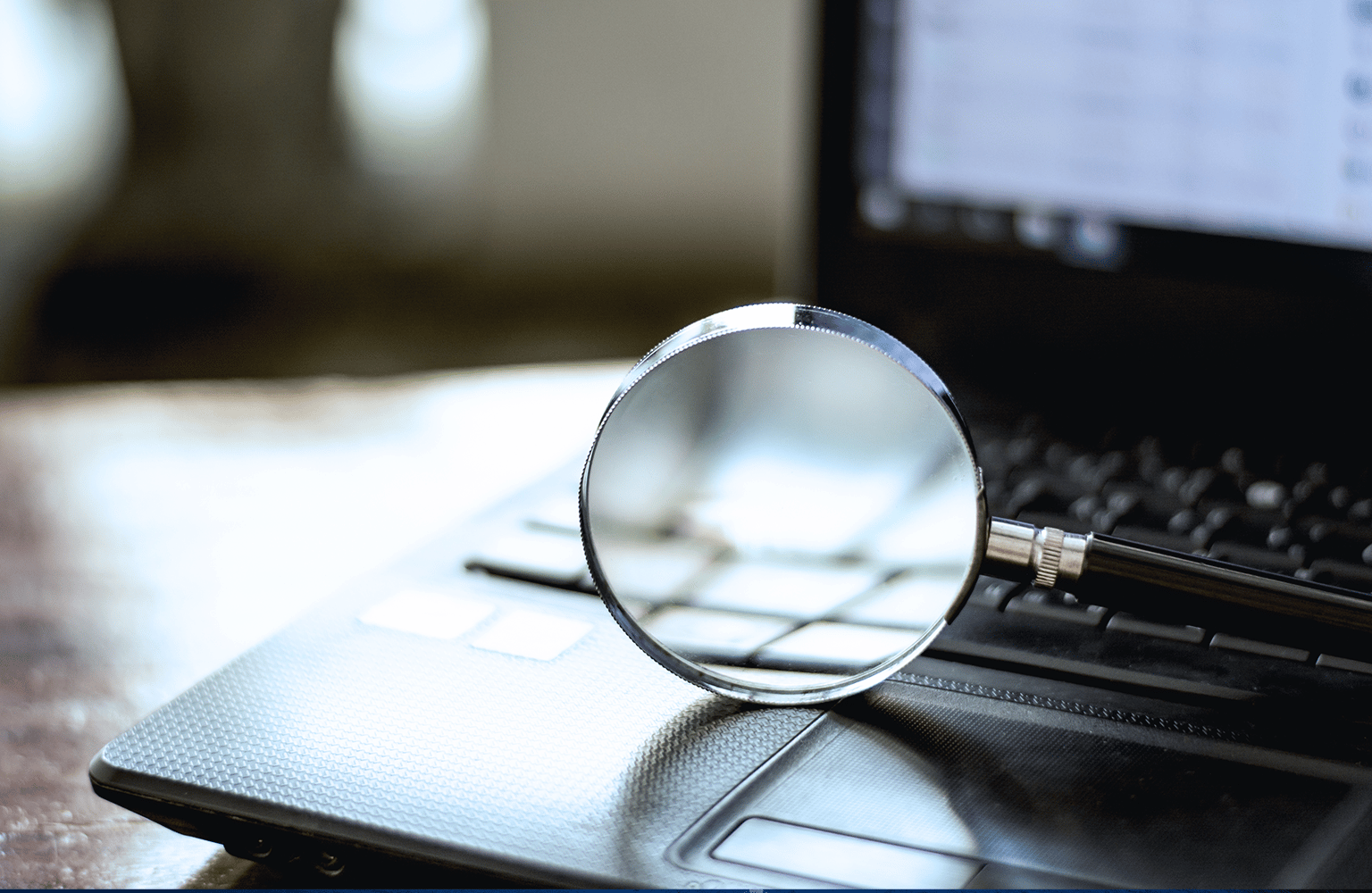D id you know that one of the fastest ways to build customer satisfaction and loyalty is to make your website easy to navigate? Consider these statistics… Up to 30% of visitors use a site search box when one is offered.
Also in studies, 15% of total visitors used site search, but these visitors accounted for 45% of all revenue. (Addsearch) Pretty compelling, right? However, while marketers contemplate adding search to websites to best serve customers, the hidden truth is that site search is the path to direct, real-time analytics, direct from the fingertips of your customers. While these statistics sadly won’t entirely replace the need for Google Analytics and making the switch to Google Analytics 4, intel coming from your site search data has no filter between you and your customer. In addition to all these great statistics, here are 10 ways to improve both site search and conversion rates:
Site Search and Conversions
Did you know that site search bar users convert at a rate five to six times higher than their counterparts not using a search engine? Inbox Insights found that customers using site search boxes are strongly signaling their intent to purchase or engage with content when they place a query in a search box.
Cutting Through the Noise with Site Search

Site search can play an important role in your customers’ satisfaction. 30+% of customers use a site search (Addsearch) box to find products and content when one is offered. With customers continually being inundated with digital ads everywhere they look, offering your users that ability to cut through the noise quickly and precisely will lead to higher satisfaction and improved conversions. Offering site search as well as clear navigation on your website is the foundation of building loyalty among your customers.
Quickly Drill Down to the Right Content with Faceted Search

It’s critical to offer faceted search. Filters and facets make it easier for a web user to narrow down what customers need. However, be careful not to provide too many search options, as it can also quickly get overwhelming. When done right, faceted search can help your customers quickly find their desired content and products.
Location Matters – Even with Site Search
Place your search box where a user can find it, according to standard UX site search and conventions. Really, this sounds like common sense, but it needs to be included based on what we’ve seen. Our team strongly suggests search boxes should at least 25 characters wide and put it in an obvious spot on the page, such as in a sticky top navigation bar or a list of faceted search options in the left rail. Over time, you can also A/B test the placement of the search box (experimentation blog) to see which placement users prefer.
Mobile Matters Too

Don’t forget mobile. For companies who have a high level of mobile engagement, optimization is crucial for your website, as well as the search results page. To drive deep customer satisfaction, it’s important to go beyond just having a functional search box for mobile app users. Consider making changes that correspond with having a small screen space, such as limiting the number of facets or the character count of result descriptions.
Don’t Just Search Metadata
Search the actual content and products, not just metadata. Given that metadata is a very short summary of content and products, it stands to reason that only searching metadata would not provide a complete list of search results, especially content results. In a worst-case scenario, you may have the content on your website your customers are looking for, but the details may not be in the metadata, which would return zero results – and force your customer to go search for their needs among your competitors.
Site Search Engages Users

Engage users with search suggestions. After all, customers don’t know what they don’t know. Thanks to predictive text and natural language processing abilities, queries are able to be populated as customers begin typing. Furthermore, the more your customer engages with content on your site or performs searches, the more suggestion recommendations search engines like BravoSquared can make.
Site Search Growth
Create a strategy for how your site search will evolve with your website. Customers’ expectations are constantly evolving in this fast paced, digital world. Social media, blog posts, email campaigns and Google ads are transforming the marketing landscape, but also create a lot of noise. It’s important to create a roadmap of how your search solution capabilities can continually enhance the website user experience – and vice versa.
Real Time Analytics with Site Search
Leverage search activity in your content and ecommerce strategy. Your customers’ search engine queries are analytics showing you what customers want from your site. Analytics do not get any more direct or clear than this. Additionally, queries that return no results or results with low click-through rates is a great indicator of what is not working on your website – and a hint that you either need to revamp this information or abandon it altogether. It’s also possible that your digital offerings have gone stale – and your customers are eager for new content and products.
Optimize Based on Data Direct from Customers
Analyze and optimize continually. Make it a habit to track the impact of every search function change on the total number of conversions. Overtime, this optimization will pay dividends.
Our BlueBolt team believes in the power of site search so much that we created our own search product, BravoSquared. Bravo combines the power of site search with artificial intelligence and machine learning to power relevant results the first time and every time. Bravo also excels at delivering smart product recommendations to help increase your ecommerce metrics. If you have questions about site search, we are always happy to answer them.