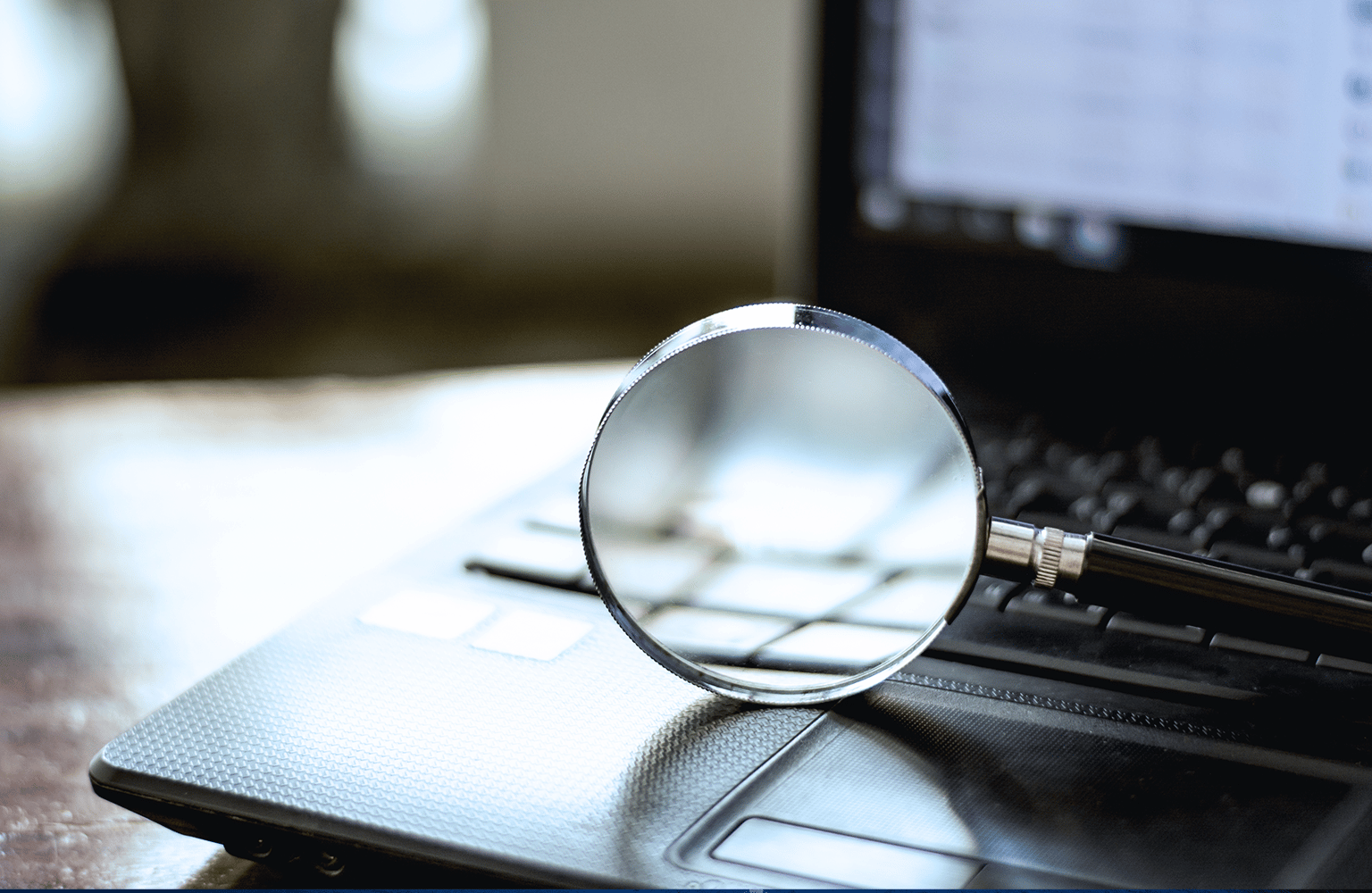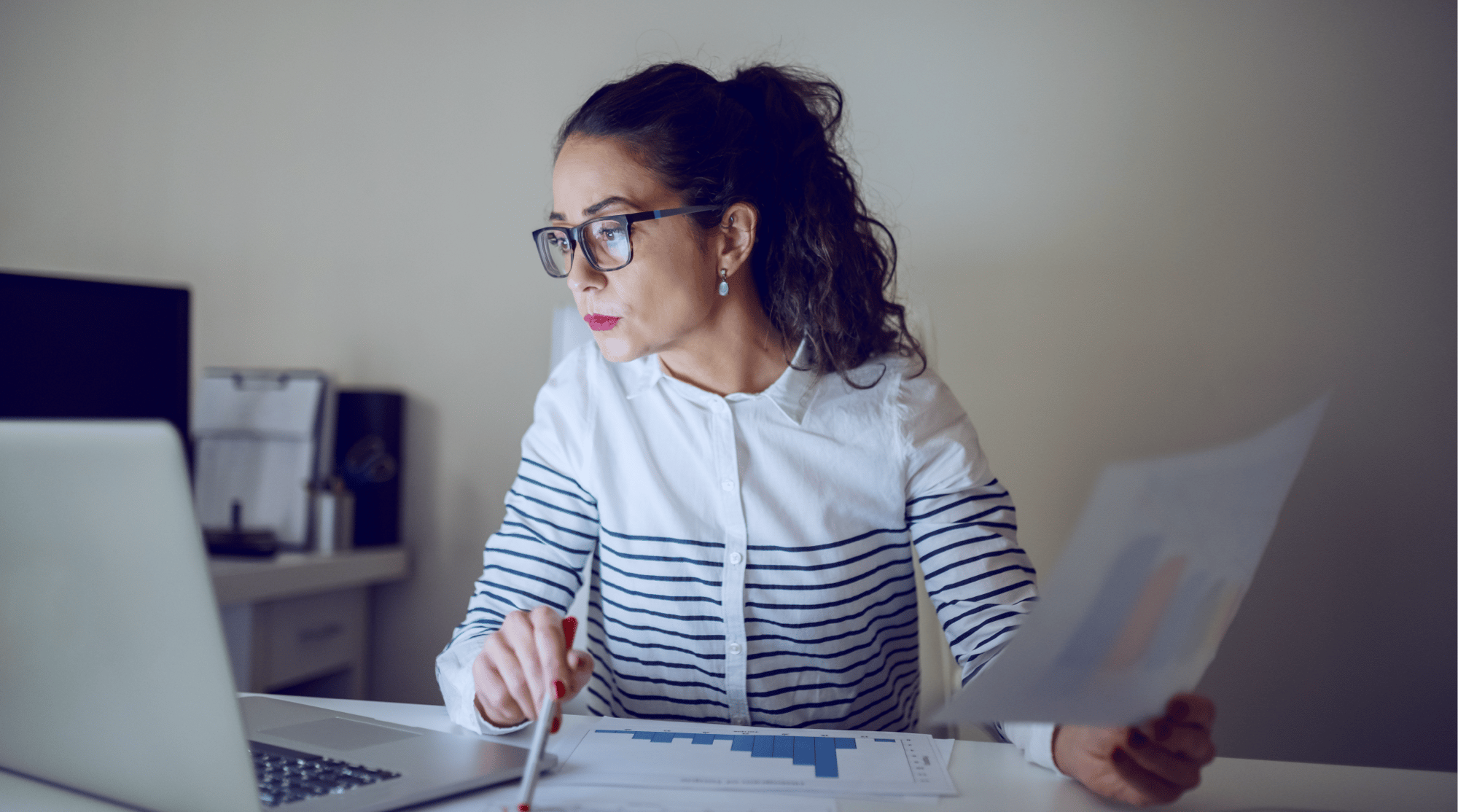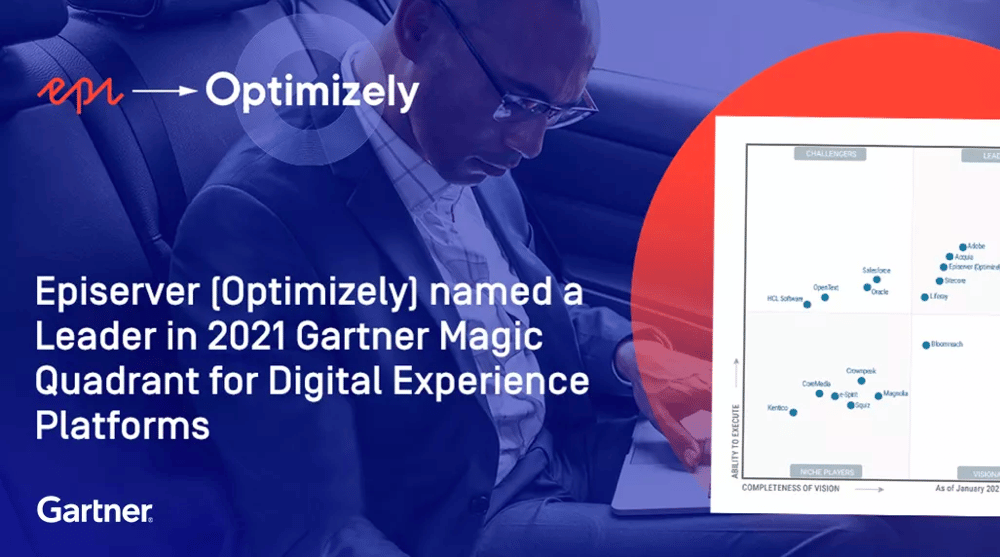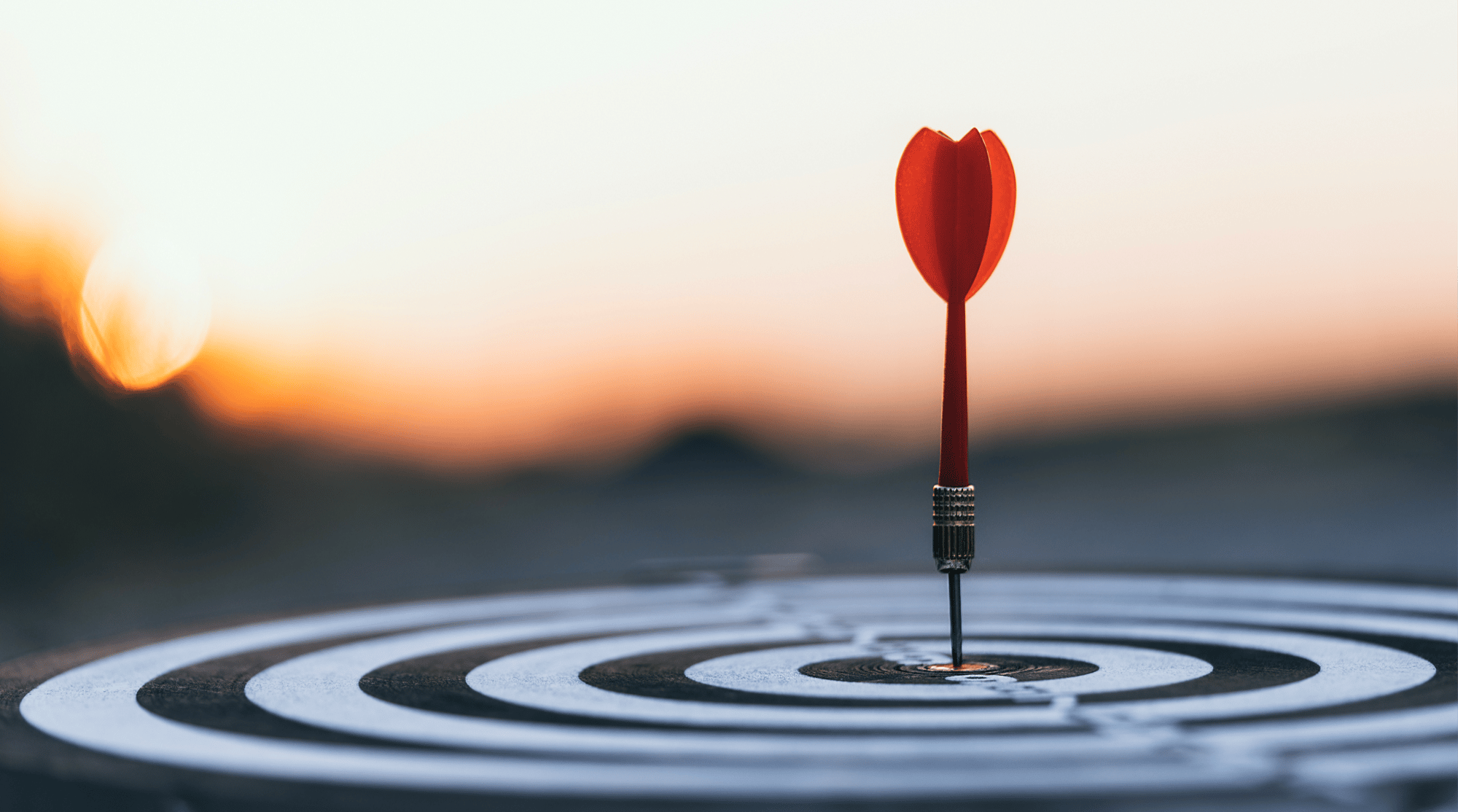A t its core, a Digital Experience Platform (DXP) is an integrated set of tools and services that provides personalized, omnichannel engagement at scale.
Digital Experience Platforms (DXP) empower marketing teams to create meaningful customer experiences that build loyalty by providing the ability to speak and listen to a brand’s stakeholders. Companies that capitalize on their powerful DXP software reap the benefits of faster time-to-market, streamlined whole-team marketing workflows, and long-lasting customer relationships. When considering a Digital Experience Platform, there are multiple factors to consider. Here are some of the most important ones:
DXP Integration Capabilities
An excellent DXP should integrate seamlessly with your existing technology stack, including your ecommerce platform, marketing automation software, customer relationship management (CRM) system, site search software and other tools. The platform should offer robust APIs and a variety of connectors to make integration as easy and straightforward as possible.

DXP Content Management
The DXP should offer a powerful and flexible content management system (CMS) that allows you to create and manage content. The CMS should support multiple content types, including text, images, videos, and other media. The CMS should also have an intuitive user interface so your team can easily create content and manage your website. It should also offer workflow permissioning so that managers can quickly and securely set user permissions.
DXP Personalization Capabilities
A DXP should enable you to create personalized experiences for your customers based on their preferences, behavior, and other data. The platform should offer tools for creating personalized content, recommendations, and promotions.

DXP Multichannel Support
A good DXP should support multiple channels, including web, mobile, social media, email, and other channels. It should provide a consistent user experience across all channels and allow customers to interact with your brand seamlessly across multiple touchpoints.
DXP Analytics and Reporting
Digital Experience Platforms should provide robust analytics and reporting capabilities, allowing you to track user behavior, measure engagement, and optimize your digital experiences. The platform should offer real-time analytics, advanced reporting features, and integration with third-party analytics tools.

DXP Scalability and Performance
The right DXP should also be able to handle high traffic volumes and provide fast, responsive experiences for your customers. It should be built on a scalable architecture and offer reliable performance, even under heavy loads.
DXP Security and Compliance
The best Digital Experience Platforms should provide robust security features to protect your data and ensure compliance with industry regulations. It should offer features such as encryption, access controls, and audit trails to help you maintain data security and compliance.
These are just several of the factors our BlueBolt team analyzes when recommending DXP software vendors to our clients. If you are looking at Digital Experience Platforms, our veteran team of developers, designers and business analysts can review your business requirements and make a personalized recommendation for you. We also have a DXP Competitive Marketing Analysis available to download. If we can be of help, kindly fill out this connect with us form and we will get in touch with you.