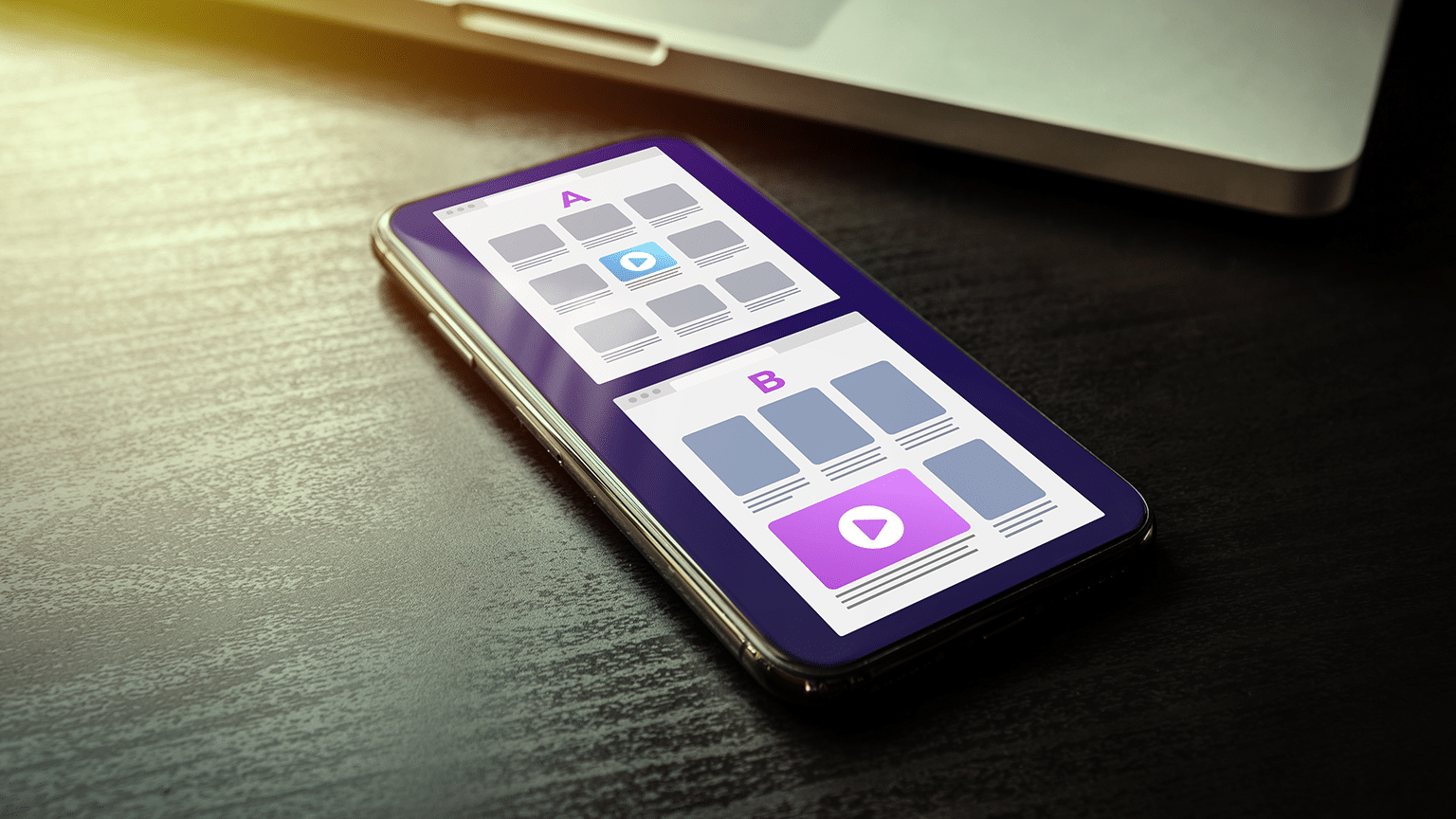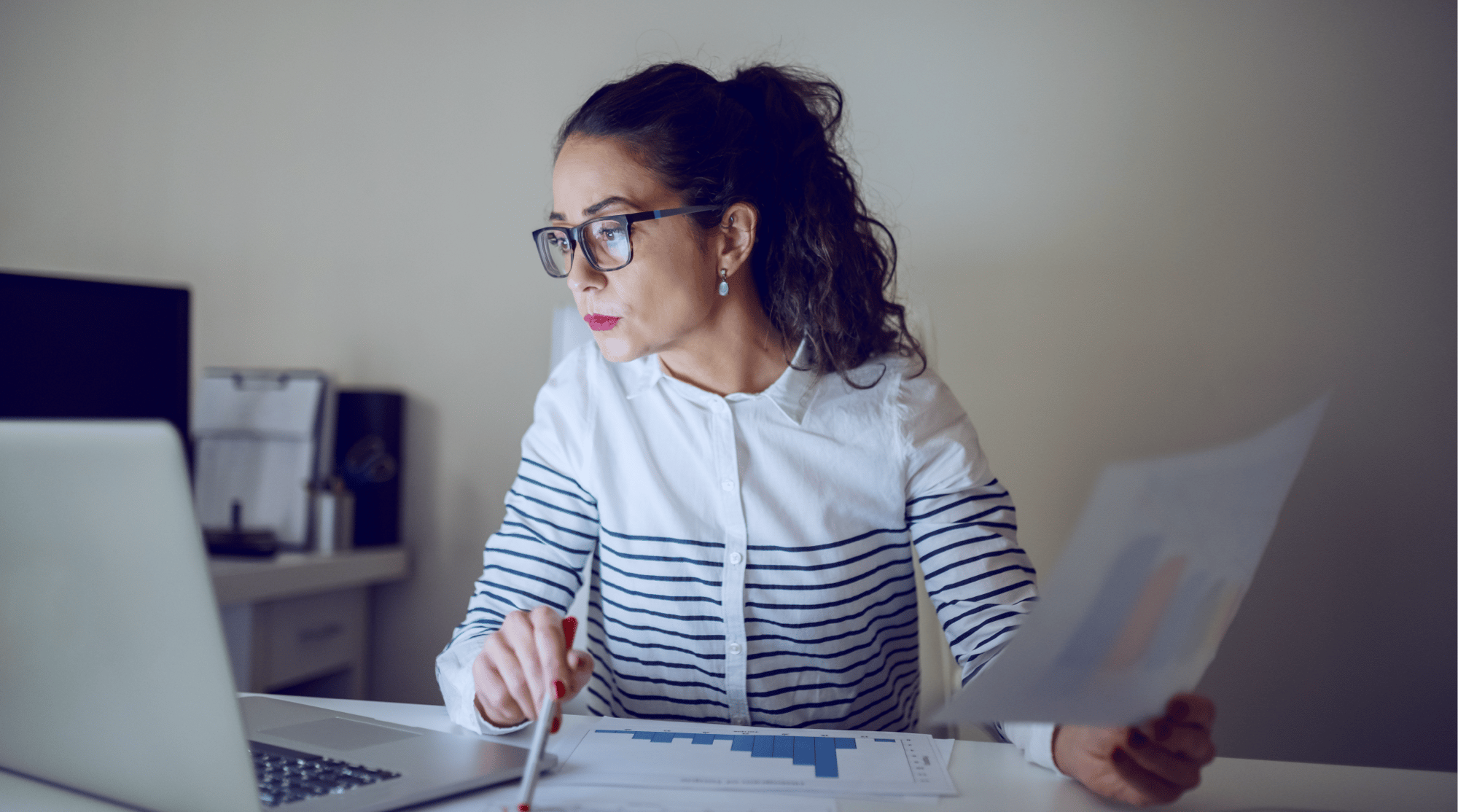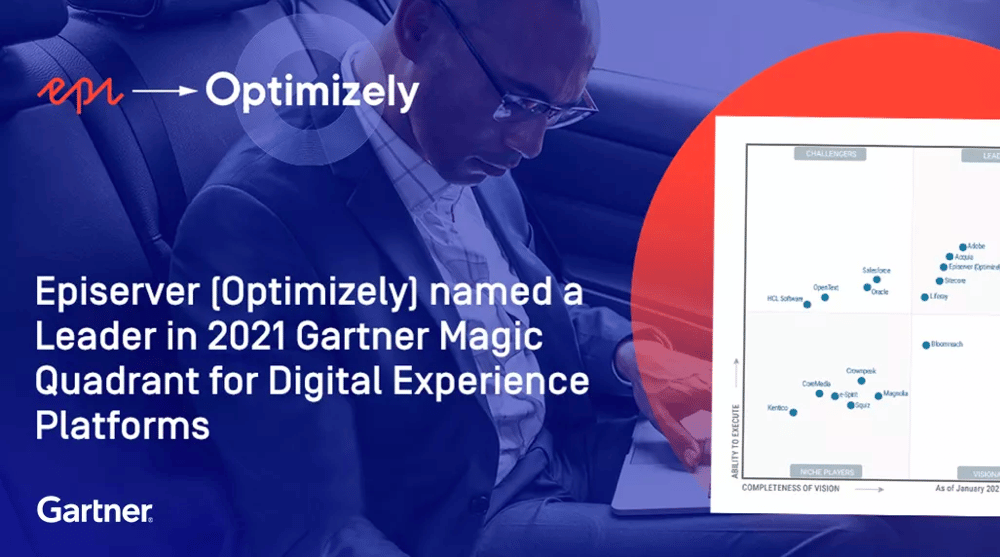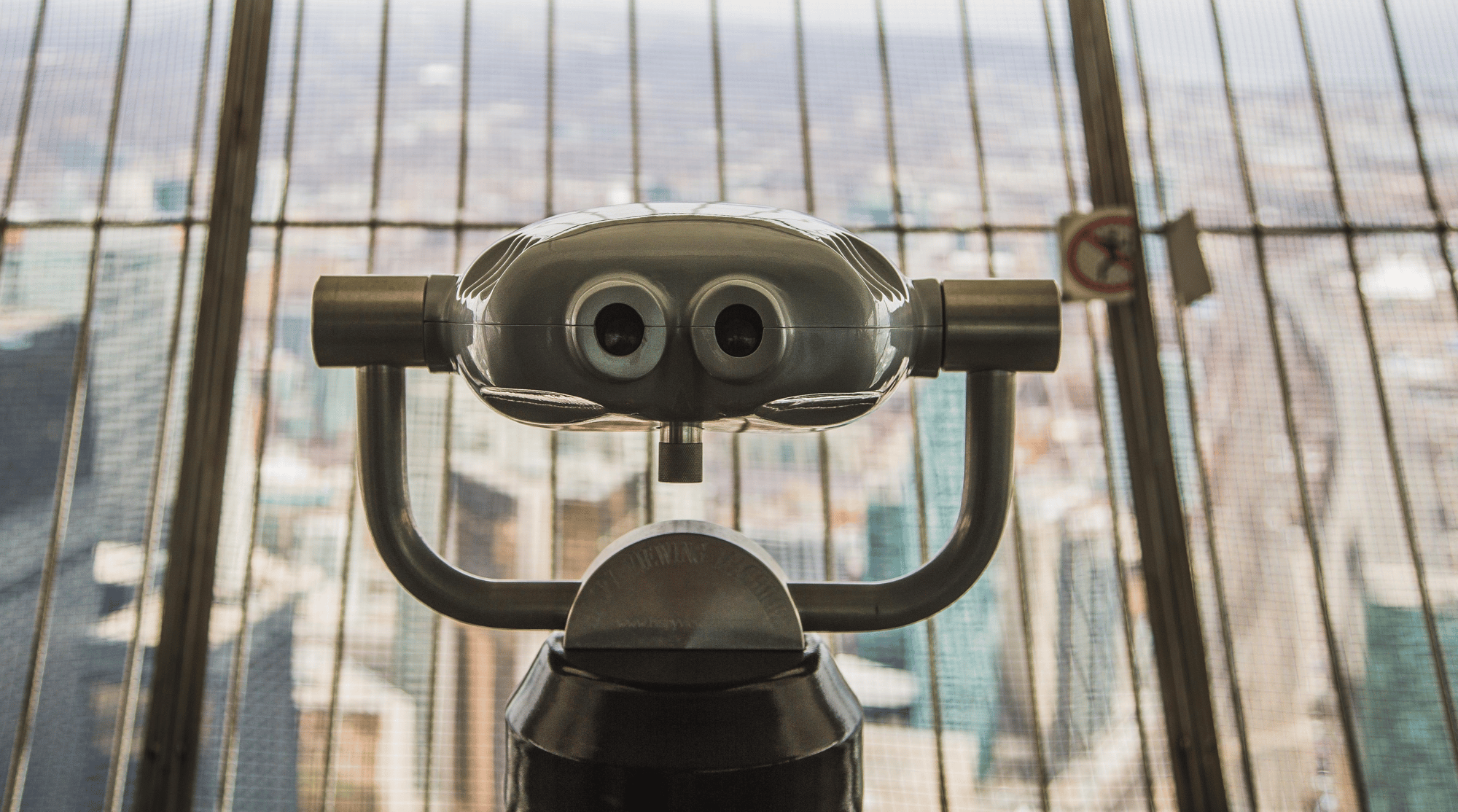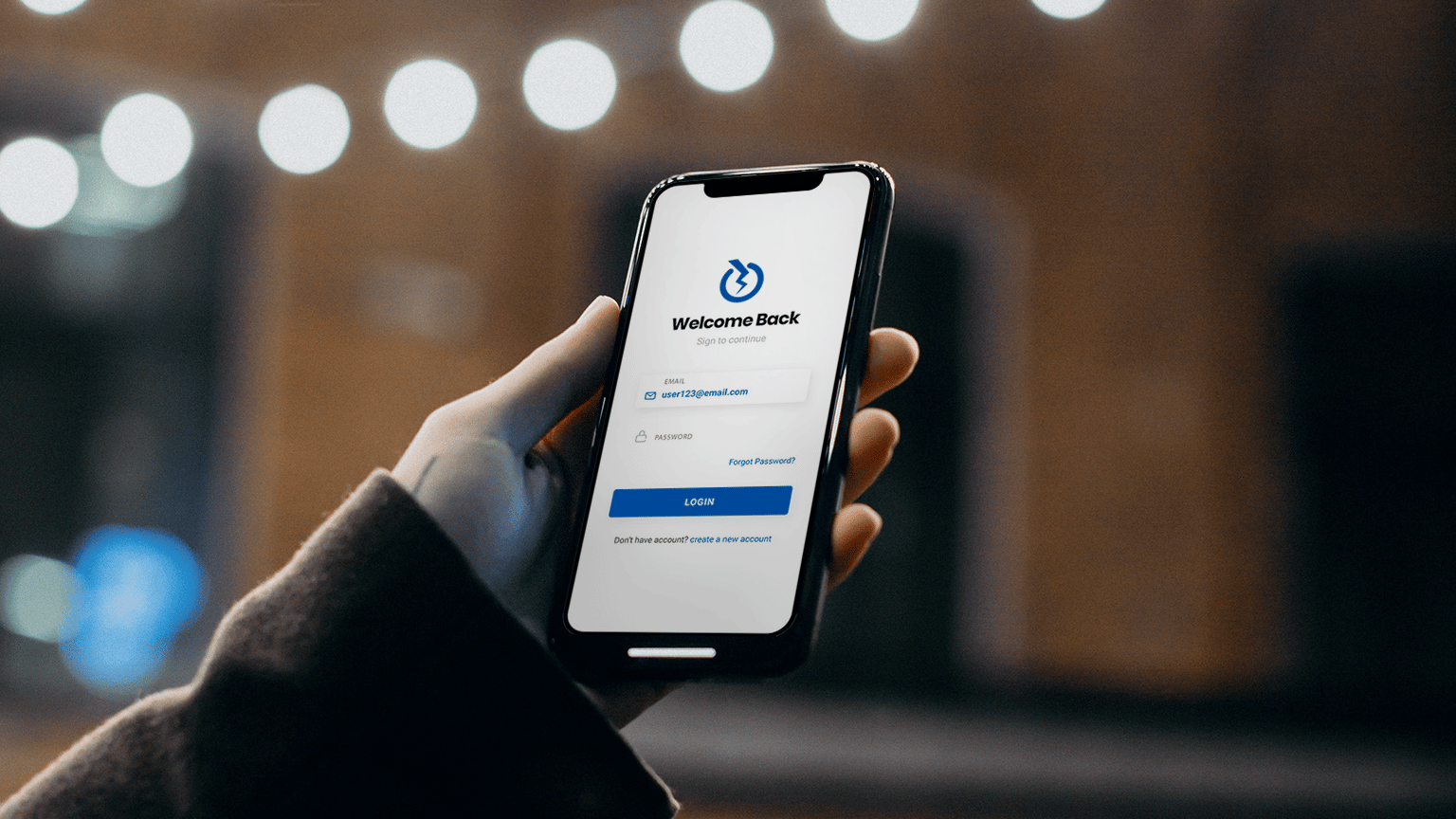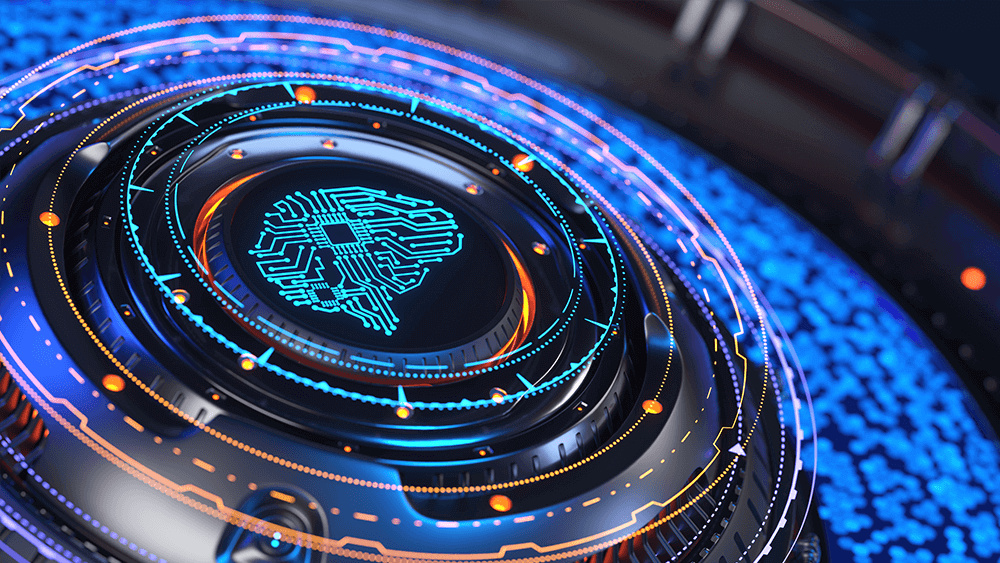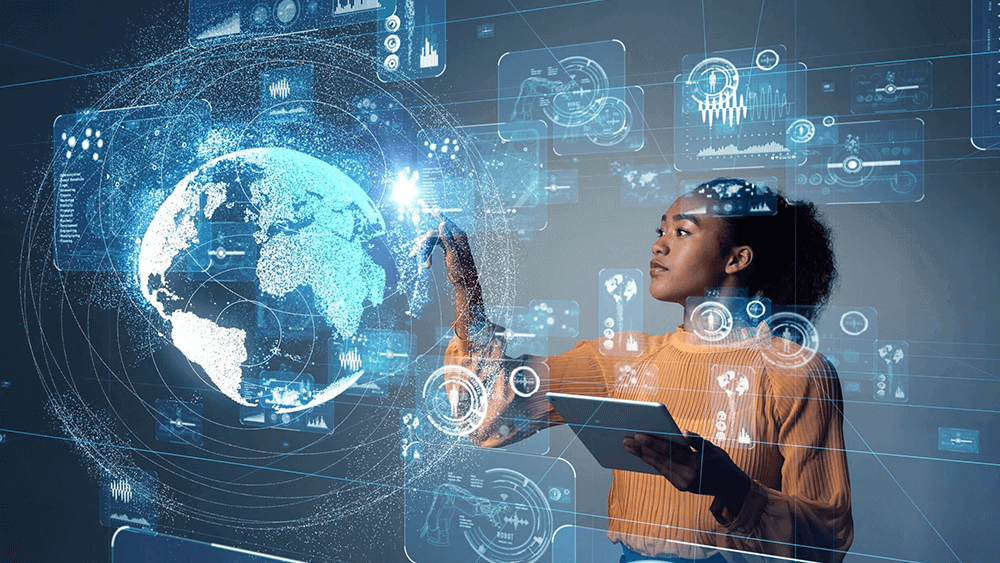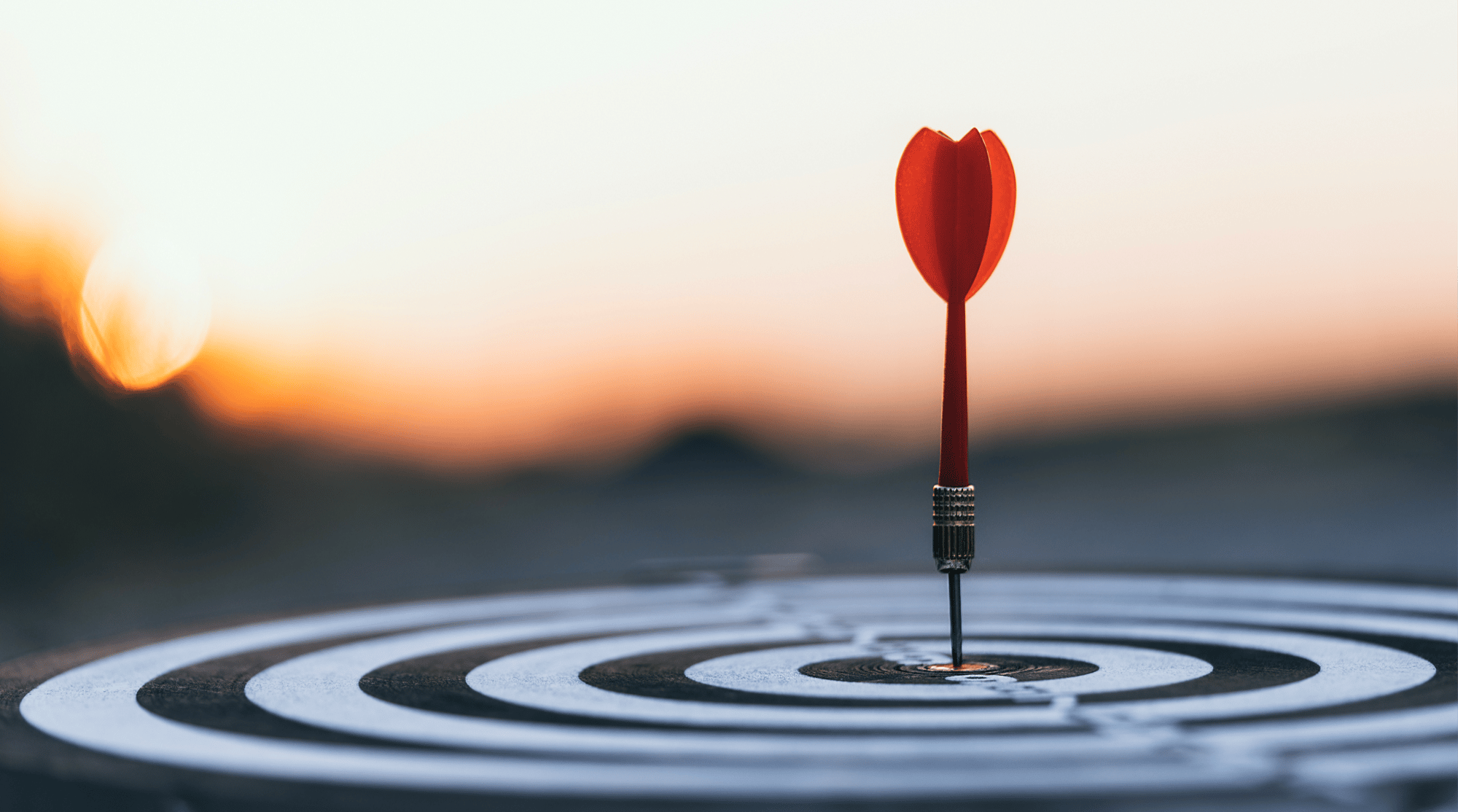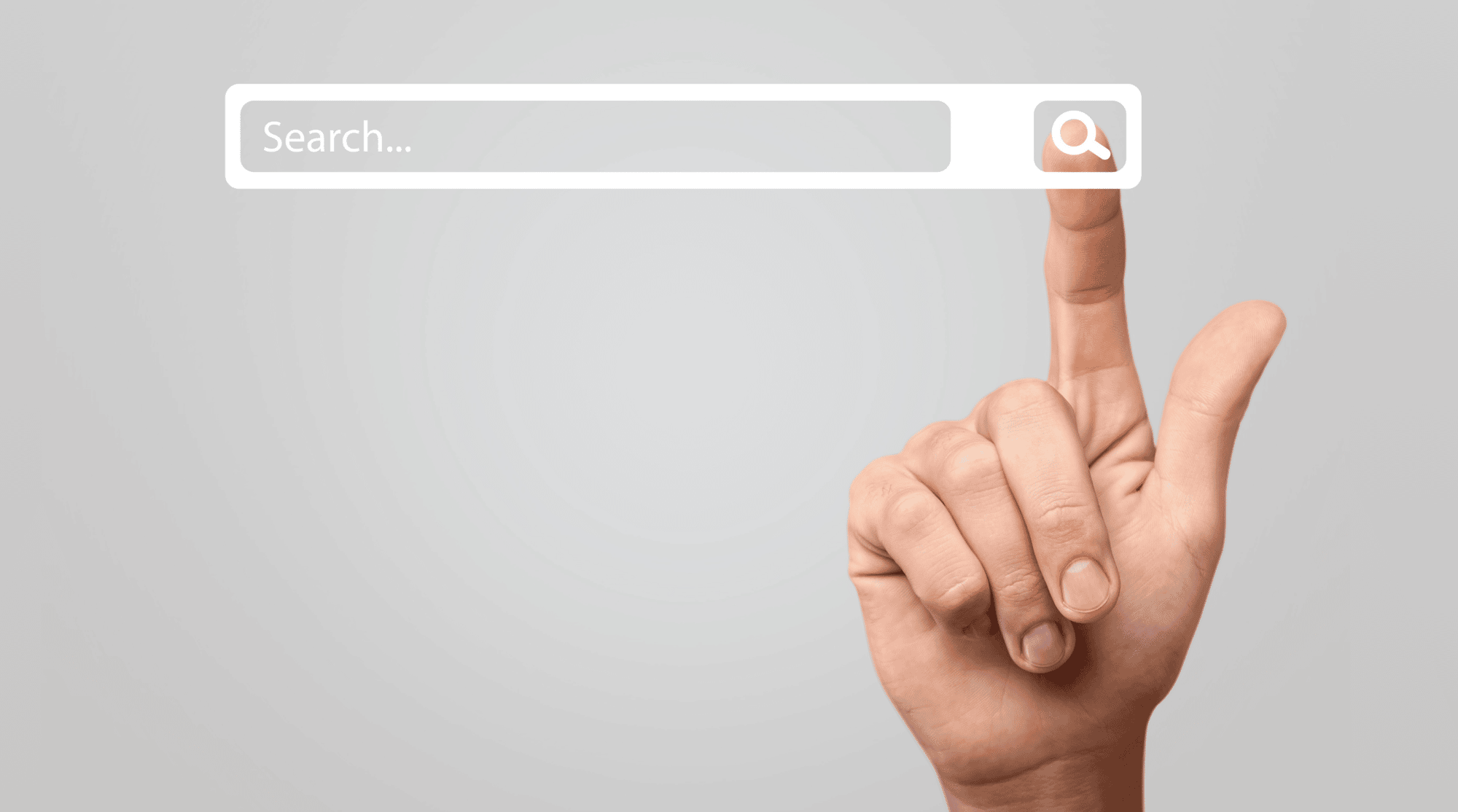A re you contemplating an upcoming software replatform and wondering which platform in the market best suits your ecommerce needs? As an award-winning, full-service agency known for our ecommerce chops, we have many reasons we recommend Shopify Plus over Magento.
When clients ask our advice on which ecommerce software would best meet their business needs, as well as deliver an engaging and compelling branded customer experience, we start by highlighting these 10 Reasons to Choose Shopify Plus Over Magento for Enterprise eCommerce:
1. Shopify Plus Total Cost of Ownership
While the subscription cost of Shopify Plus and Magento Commerce 2 appears close to the same monthly price, there are multiple factors to consider when it comes to the difference in the total cost of ownership between the two platforms. First, let’s consider the average implementation cost of Shopify Plus versus Magento. Traditional ecommerce platforms, such as Magento, take 8-12 months to implement. With Shopify Plus you can be selling in 3-4 months. Given the shorter project timeline, the professional service fees you pay your implementation partner, or your in-house technical team, are commensurately less. Second, since Magento is a PaaS software and must be hosted On Prem, the cost of IT infrastructure to host Magento onsite or paying a third party to host your solution in a cloud-based platform, like Microsoft Azure, must also be factored in. Last, companies using Magento report spending thousands of dollars monthly to simply maintain their solution and implement frequent upgrades, which we will touch on later in this blog.
2. Shopify Plus Decreases Time to Market
Because Shopify Plus features a robust common code base, Shopify Plus implementations are 2-3x faster to implement than Magento Commerce. Instead of developing a solution from scratch, Shopify Plus integration partners like BlueBolt are able to utilize this code base, as well as pull from a trusted third party app marketplace with plug and play capabilities. This enables clients to utilize more of the project time and budget customizing the Shopify Plus platform to meet their client’s unique digital business needs.
3. Shopify Plus is a SaaS Solution
SaaS software has revolutionized the MarTech industry – so much so that the last On Prem software platform was founded in 2007. IT and Marketing staff alike enjoy routine access to new, platform rich features without having to do tedious and expensive upgrades.

Shopify Plus enables clients to allocate their budget and staff bandwidth on improving their website instead of just maintaining it. On the other hand, Magento plans to release a total of six unique feature updates in 2022, all of which must be implemented by IT teams, decreasing available staff time and budgets for new projects.
4. Shopify Plus: A Checkout That is Always PCI Compliant
The great thing with the Shopify Plus checkout is that it is inherently PCI compliant, since their checkout is a SaaS solution hosted within the Shopify ecosystem. Additionally, Shopify’s checkout is engineered to minimize the need for customizations and ensuring PCI compliance.

On the other hand, a Magento Commerce solution needs PCI compliance hosted in your On Prem solution, leaving the onus on your company’s IT team. Furthermore, customizations to the checkout process are not safeguarded like they are in Shopify, making it easy for a PCI Compliant checkout to go off the rails.
5. Multiple Built in Sales Channels for a Broader Reach
Shopify Plus offers several built-in sales channels including popular online marketplaces such as Amazon, EBay and Walmart, as well as social media marketplaces including Facebook, Instagram and TikTok. This makes running your enterprise ecommerce store user friendly, relevant and customizable. Merchants are able to integrate multiple channels, whether they are selling in an online storefront or one of several marketplaces, making it easier to manage the variety of ways today’s customers shop for products. Additionally, Shopify Plus offers shipping partnerships, enabling merchants to get discounted rates, increasing profit margins.
6. Extensive App Marketplace and Shopify Plus Leveraged Partner Support Network
Shopify’s Partner Marketplace is truly head and shoulders above all other ecommerce platforms. Third-party applications such as Yotpo, Klaviyo, and Recharge and many other third-party software vendors are easily implemented in a “plug and play” manner enabling MarTech teams to bring products to market faster than ever before. Additionally, Shopify Merchants have access to a robust network of Shopify Plus implementation providers, like BlueBolt, to help them customize the platform to bring their business to life digitally. While the Shopify Marketplace is incredibly large and powerful, it can also be overwhelming, which is a reason that Shopify maintains a robust network of implementation providers. Implementation partners, such as BlueBolt can help merchants make the best choices in configuring the platform and selecting add-ons.
7. Scaling is Automated
It is surprising the number of companies who are still on a software solution with an On Prem infrastructure, undergoing painstaking management of scalability whenever traffic peaks. The benefit with a SaaS platform like Shopify Plus is that running a SaaS software blessedly and automatically scales to ensure your customers find what they need in a quick and timely manner, without the worry of your site getting bogged down.

Does the idea of a Q4 sales rush or a marketing campaign make you start sweating at night? Thankfully sweet dreams are attainable with Shopify’s cloud hosted platform with integrated auto-scaling capabilities.
8. Enhanced User Experience
Unquestionably, Shopify Plus is far easier than Magento Commerce from an administrative management perspective. Shopify is set up to enable marketers to quickly and easily update both products and services on their website, as well as offer promotions on the go – without the help of the IT team.

Additionally, the plug and play functionality of third-party applications makes it easier than ever before to have Shopify’s enterprise platform meet all your unique business needs.
9. Shopify Plus Feature Releases Don’t Break Your Website
One of the best things Shopify is known for is releasing updates with new features that are very easy to use and take little to no development efforts to implement. Better yet? These feature releases don’t break your website – and your third-party applications. Meanwhile, colleagues of ours who work on Magento have reported that it internally costs tens of thousands of dollars to implement new features in Magento, as they often break their sites. Can you imagine being at the mercy of your software provider and not knowing when your site is going to go down in 2022?
10. More Bandwidth to Build Improvements Over Time
With traditional ecommerce platforms, like Magento Commerce, MarTech IT budgets are dedicated to frequent upgrades and feature releases to improve their customer experience. If you ecommerce platform is Magento Commerce, your team likely spends $10,000+ per month to maintain your website properties and integrate Magento’s feature releases, which is $120,000+ annually that could be spent on improving your customers’ experience with your brand and adding to your MarTech capabilities. Thankfully, our clients on Shopify Plus do not have to dedicate such precious resources because the are at the mercy of their ecommerce platform. Could you imagine having time and budget bandwidth to spend on optimizing your website you can develop real customer data on which to base your business decisions?

In summary, the Shopify Plus platform is a much better enterprise ecommerce software than Magento for the vast majority of ecommerce stores. As a highly technical and award-winning Shopify Plus partner, BlueBolt is adept at extending the Shopify Plus platform to meet all your unique business needs so that your products and services are available to your customers when they are ready to make their purchase. Please consider letting us help you implement Shopify Plus for all your digital needs so that together we can improve your customer experience, deliver on your KPIs and realize the ROI impact that is nearly impossible to find when running Magento.